Analysis Training Courses
[vc_row][vc_column][vc_column_text]
Analysis Training Courses
This program will make participants with little or no knowledge in modeling understand how to build a working data analysis model in excel. They will be equipped with advanced excel functions vital in modeling financial and business data. They will also be equipped with Excel Macro in visual basic to handle repetitive tasks.
In this day and age it is no surprise for corporates to be overwhelmed with abundance of unstructured data. ‘ERPs’ and databases have gotten to a point where it can house amazingly large data sets.
The question is what do you do with this data to add value? Your program will introduce business intelligence, hands-on, to allow you to clean, normalize, and interpret large data volumes. You will be able to establish historical relationships, analyze current situation and predict future strategies.
The application of BI is borderless, covering operational, tactical and strategic business decisions. It spans all departments and cascades down to all users who perform data reporting, analyses, modeling, integration and automation. In this program we extensively use MS Excel as an important and readily available BI tool allowing you to develop an exclusive level of expertise and adding immediate value to your job and company.
Target Audience
Business professionals, business analysts, research analysts, marketing and sales professionals, HR professionals, IT professionals, administrative staff, supervisors, general business professionals and staff from any function who need to learn and apply state-of-the-art data analysis techniques to their daily business reporting and decision making.
Target Compet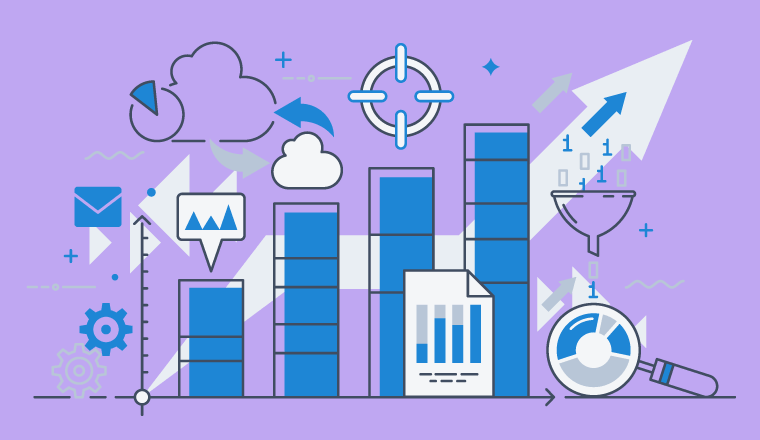 encies
encies
- Massaging and normalizing data
- Reporting, analysis and reconciliation
- Interpretation of large data sets
- Modeling and ‘what-if’ scenarios
- Data integration
- Dynamic dashboards and scorecards
- Key performance indicators
This programme will enable participants:
Participants will gain an understanding and practical experience of a range of the more common analytical techniques and data representation methods, which have direct relevance to a wide range of issues. The ability to recognize which types of analysis are best suited to particular types of issue will be addressed, and delegates will be given sufficient background and theoretical knowledge to be able to judge when an applied technique will likely lead to incorrect conclusions.
Course Outline
Analysis Training Courses:
Day One
- Sources of data, data sampling, data accuracy, data completeness, simple representations, dealing with practical issues
- Cash flow Forecast Models
- Excel Referencing and application
- Linking and worksheet Consolidation
- Forecasting Models
- Historical Forecast (Point Forecast)
- Trend Lines (Interval Forecast)
- Cyclicality and Seasonality
- Forecasting Financial Reports;
- Key Drivers
- Driving Financial Statements
- Alternative Approaches
- Variance Analysis
- Breakeven Analysis
- Operating Leverage
Fundamental Statistics
- Mean, average, median, mode, rank, variance, covariance, standard deviation, “lies, more lies and statistics”, compensations for small sample sizes, descriptive statistics, insensitive measures
- Single, two and multi-dimensional data visualisation, trend analysis, how to decide what it is that you want to see, box and whisker charts, common pitfalls and problems
Data Comparison

- Correlation analysis, the auto-correlation function, practical considerations of data set dimensionality, multivariate and non-linear correlation
Histograms and Frequency of Occurrence
- Histograms, Pareto analysis (sorted histogram), cumulative percentage analysis, the law of diminishing return, percentile analysis
Frequency Analysis
- The Fourier transform, periodic and a-periodic data, inverse transformation, practical implications of sample rate, dynamic range and amplitude resolution
Analysis Training Courses:
Day Two
Tables and Named Ranges
- Using Data in Tabular format
- Using External Constants
- Creating a Data Table
- Named Table Function
- Formatting Named Tables
- Assets of Named Tables
- Adding Header, Footer and Total rows
- Using Named Table Data in calculations
- Named Row and Column conventions
Data Functions and nested Formulas
- Using Today and Now
- Calculating working days
- Interpreting data variations with the IF function
- Streamlining calculations with referencing
- Developing nested functions for multiple conditions
- Capturing information with lookup functions
- Applying techniques to implement and troubleshoot nested calculations
Analysis Training Courses:
Day Three
- Conditional Formatting
- Basic Conditional formatting techniques
- Good Structural techniques for building workbooks
- Using Traffic Light analysis
- Filtering and Sorting based on conditional formats
- Analysing Data Sets
- Using the Autofilter
- Using the Subtotal Function
- Extracting unique lists of records from an Excel data set with the Advanced Filter
- Analysing data sets with filters and aggregation
- Using Subtotal Feature
- PivotTables
- What are Pivot Tables used for?
- How to create a basic Pivot Tabel
- Presenting PivotTable reports effectively with Pivot Charts
- Examining data patterns with Sparklines
- Scenarios and Sensitivity Analysis and Charts
- Risk and Return Analysis
Course format
Practical: This course is heavy on reality and light on theory. Our trainers will introduce the concepts clearly, and then focus on real-world skills that connect the big picture to your job. Courses are updated regularly and trainers are active in the industry so employee’s knowledge will be fresh and relevant.
Active: Training consists of concise briefings on best practice, backed up by interactive learning activities like workshops, role-plays, case study analysis, coaching, brainstorms and structured group discussions. Participants will not sit passively through long lectures.
Stimulating: This course is interesting, intellectually stimulating and delivered in a relaxed and professional style.
Inspiring: All REMOIK Pinnacle trainers are hands-on communication professionals with years of experience. We don’t employ academic teachers – we insist on good-humored enthusiasts who will inspire your creativity.

[/vc_column_text][/vc_column][/vc_row]